What is Home Assistant
Home Assistant is an open platform for smart device management and home automation. It allows users to connect various smart devices, such as smart lights, thermostats, locking systems, surveillance cameras, and more, and control them from one central location. Home Assistant is designed to be flexible and extensible, allowing users to integrate different devices and systems regardless of their manufacturer or communication protocol.
With Home Assistant, users can create automated scenarios that run according to certain conditions or events. For example, you can set lights to turn on automatically when motion is detected, or adjust the heating temperature according to the outside temperature.
Home Assistant also offers a convenient user interface that can be accessed through a web browser or mobile app. This makes it easy to control devices from anywhere with an internet connection.
Where we can install Home Assistant
Home Assistant can be installed on different platforms, such as:
- Local computer or laptop: you can install Home Assistant on a local computer or laptop that runs Linux, Windows or macOS. This is a good solution if you only want to use Home Assistant for your personal home.
- Single-board computers: Home Assistant supports popular single-board computers such as Raspberry Pi, Odroid, and others. Installing Home Assistant on such a device allows you to use it as a central control device for your smart home.
- Containers: You can install Home Assistant in a container using Docker or similar technologies. This provides an easier way to manage the app and can be installed on a variety of container-enabled devices.
- Cloud: Home Assistant offers a cloud version called Home Assistant Cloud. This service allows users to access Home Assistant without having to worry about the hosting and security of the server itself.
Whichever installation method you choose, Home Assistant provides instructions and setup guides on its website here to help you get started.
Installation
In this article, we’ll see how to install Home Assistant on Raspberry Pi 3 Model B+, but it also applies to other Raspberry Pi models. The only thing to consider is the minimum software requirements, which are a Raspberry Pi3 and an SD card with at least 32 gigabytes of space. The official installation can be found here.
But let’s get started. First we need to save Home Assistant to the SD card. We can do this by downloading the Raspberry Pi Imager app from here.
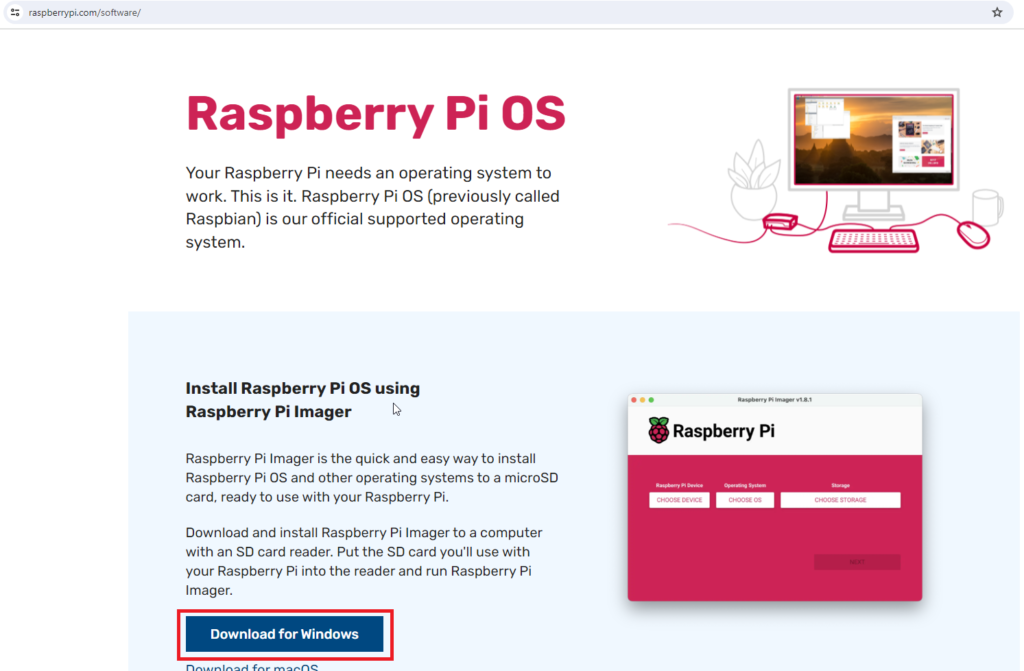
After downloading it, we need to install and run it.
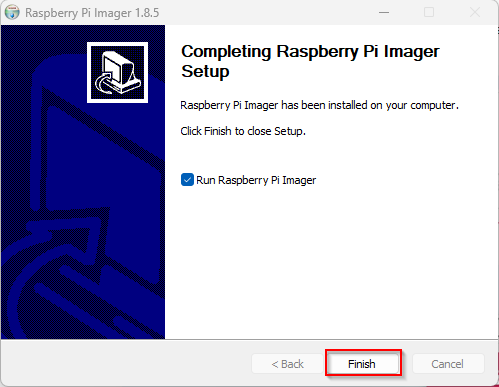
Let’s choose the right configuration for the card installation.
For the “Raspberry Pi Device” we need to choose the right board. In our case it is “Raspberry Pi 3”. For “Operating system” we select “Home assistant OS 12.1” . It can be found in the menu Operating system-> Other specific-propose OS -> Home assistants and home automation -> Home assistant. For “Storage” we select our SD card. Then we have to confirm that we agree to delete the card. In the following video we can see the steps:
When we are ready, we will receive the following message:
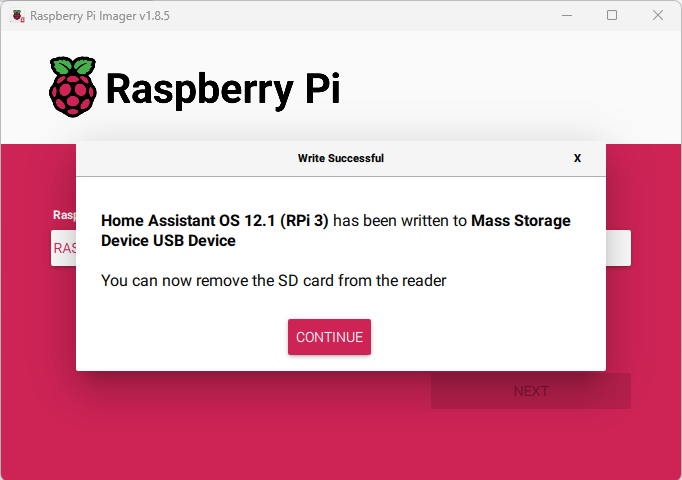
Access to Home Assistant
Once we’ve installed Home Assistant, we need to see how to access it. For this step, we need to put the SD card back into the Raspberry Pi 3 board, connect the board to the local network using a cable, and turn on the power. After a few minutes, we can access Home Assistant through the browser by calling up the address:
If nothing opens on the address after we have waited a few minutes, we need to find the IP address of the board that automatically gave it to the router. This can usually be seen in the router settings. In our case this address is:
There we can see that Home Assistant is installed and will take about 20 minutes to be ready to use.
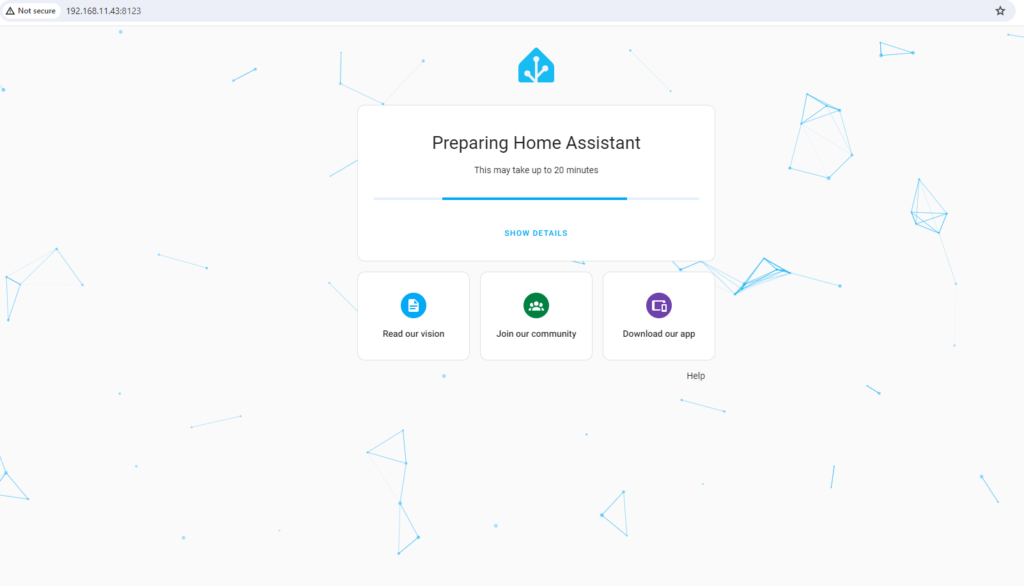
After a short wait, we are ready to get started with our smart home.

The programme has also been translated into Bulgarian. We can change the language from the bottom left.
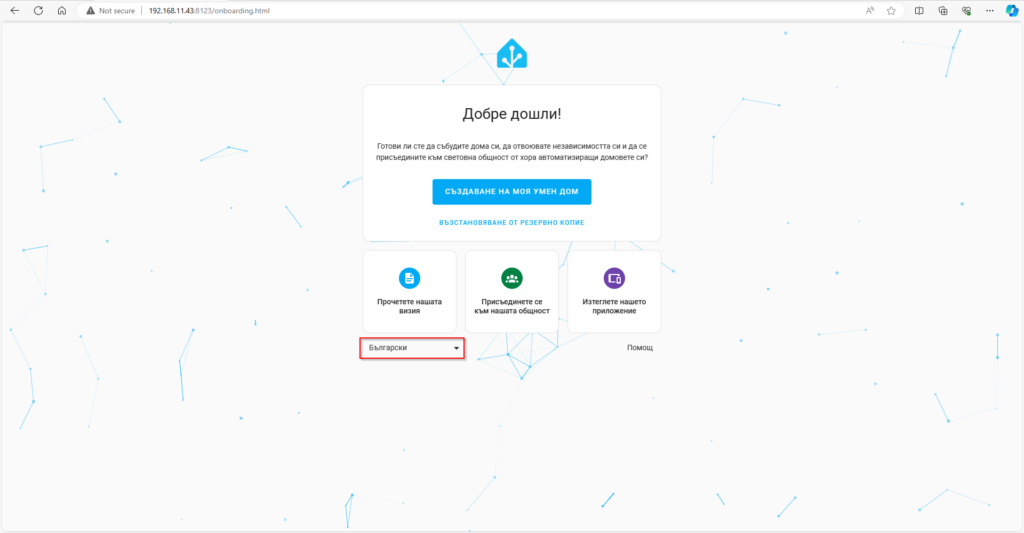
In this article we have seen, how we can install Home Assistant. With this application we can manage our home. It offers quite a large amount with integrations for different smart devices like lights, sensors, home appliances and more. We can also store statistics in it, such as temperature for the past year or electricity consumption for the season. It also offers us different dashboards to present the devices, which can be displayed on a larger screen, mobile phone or tablet. Overall, Home Assistant makes it much easier for us to manage a smart home.
Happy coding!
